Server Room Monitoring, Remote Environment MonitoringSensor Data Graphs, MRTG, Sample Configuration File |
Home | Shop | About Us | Contact Us | |
Mini Server Environment Monitoring System
Graphs the Data from Sensors Using MRTG
Also known as: Remote Server Environment Monitoring System, monitor computer rooms,
data center thermometer, temperature humidity sensor reading, computer room temperature alert.
data center thermometer, temperature humidity sensor reading, computer room temperature alert.

ENVIROMUX-MINI with ENVIROMUX-T Temperature Sensor
|
The ENVIROMUX-MINI Graphs the Data from its Sensors Using MRTG The ENVIROMUX-MINI Server Environment Monitoring System can graph the data from its sensors using MRTG (Multi Router Traffic Grapher). This provides a visual representation of the critical environmental conditions being monitored. MRTG generates HTML pages containing regularly updated PNG images providing graphical trending of time-series data. The graphs display daily, weekly, monthly and yearly statistics of the environmental conditions being monitored.
Internal Humidity: Daily Graph (5 Minute Average) 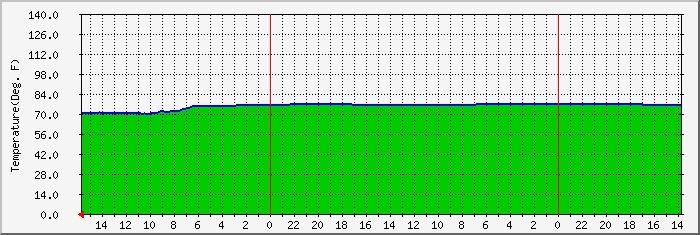
Internal Humidity: Weekly Graph (30 Minute Average) 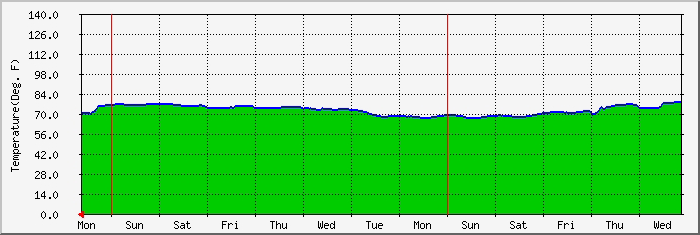
Configure MRTG to graph environmental conditions using the ENVIROMUX-MINI Server Environment Monitoring System: 1) Install MRTG on your computer using the MRTG installation guide.
2) Configure the ENVIROMUX-MINI server environment monitoring system to monitor the environmental conditions you want. 3) Create a MRTG configuration file that controls the graphs.
5) Create a cron job to run MRTG on UNIX machines. Use a daemon on Windows. 6) Modify MRTG graphs.
| |||||||||||||||||