| Welcome | ||
| KVM SWITCHES |
CONSOLE SWITCHES |
KVM SPLITTER |
VIDEO SWITCHES | VIDEO MATRIX SWITCHES | VIDEO SPLITTER |
EXTENDERS via CAT5 | KVM DRAWERS | MONITORS & ACCESSORIES |
SERVER ENVIRONMENT |
VIDEO CONVERTERS | CABLES & ADAPTERS |
E-5D: How to Download Event Logs as Text Files
Web Interface
In the navigation, select “Log.”
By accessing the “View Event Log” or View Data Log” pages, either the Event or Data Logs can be downloaded by selecting the “Download Event Log” or “Download Data Log” buttons in the corresponding sections.
USB Flash Drive
Using the web interface, ensure that under Log > Log Settings, “Enable Log to USB Flash Drive” is checked and a flash drive is connected to an available USB port on the ENVIROMUX.
Always deselect “Enable Log to USB Flash Drive” and wait 10 seconds before removing the flash drive from the ENVIROMUX.
Logs will now also be recorded on the flash drive and the text file can be retrieved by connecting the flash drive to a computer.
Text file log examples:
Event Log
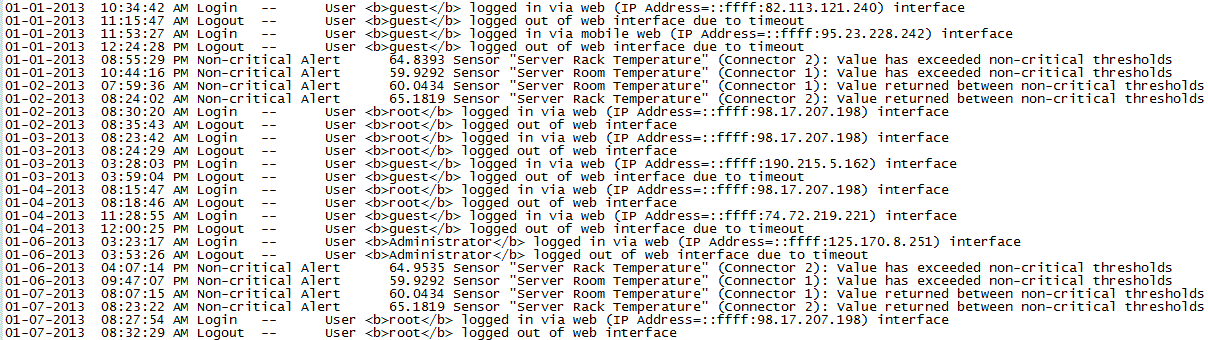
Data Log
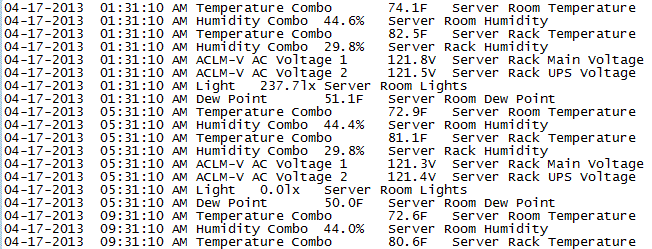
|
Knowledge Base Home
|
Login
|
Create Account
|
Help
|
History
|
Search
Powered by Jive Software |