| Welcome | ||
| KVM SWITCHES |
CONSOLE SWITCHES |
KVM SPLITTER |
VIDEO SWITCHES | VIDEO MATRIX SWITCHES | VIDEO SPLITTER |
EXTENDERS via CAT5 | KVM DRAWERS | MONITORS & ACCESSORIES |
SERVER ENVIRONMENT |
VIDEO CONVERTERS | CABLES & ADAPTERS |
SPLITMUX-DVI-4(RT): How to Make One of the Inputs Full Screen When Cascading Multiple Units?
<x> denotes a keyboard key
<x> + <y> = press keys simultaneously
<x> - <y> = press keys consecutively
Using the On Screen Display (OSD), configure the Master hot key setting to activate with <Ctrl> + <Alt> (manual page 19). Configure each Slave hot key to activate with something else (e.g. <Ctrl> + <Win>).
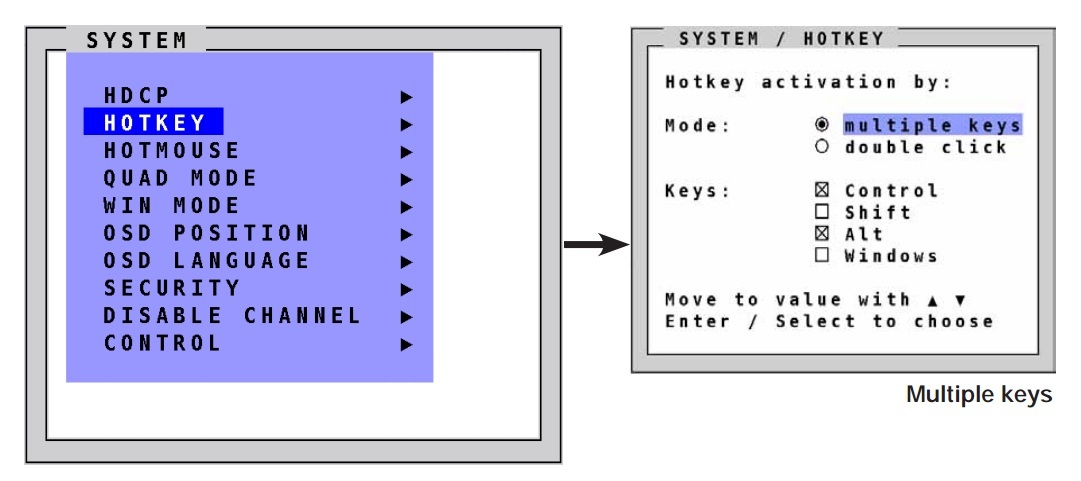
Enter <Ctrl> + <Alt> - <1> (if the slave with the display you want at full screen is connected to Channel 1 of the master). This will connect directly to Channel 1 of the Master.
Enter <Ctrl> + <Win> - <1> (if the display you want at full screen is connected to Channel 1 of the slave). This will connect directly to Channel 1 of the Slave connected to Channel 1 of the Master.
Enter <Ctrl> + <Win> - <F>. This will put the video source on Channel 1 of the Slave at Full screen for the Slave.
Enter <Ctrl> + <Alt> - <F>. This will put the video source on Channel 1 of the Slave at full screen for the Master.
|
Knowledge Base Home
|
Login
|
Create Account
|
Help
|
History
|
Search
Powered by Jive Software |