| Welcome | ||
| KVM SWITCHES |
CONSOLE SWITCHES |
KVM SPLITTER |
VIDEO SWITCHES | VIDEO MATRIX SWITCHES | VIDEO SPLITTER |
EXTENDERS via CAT5 | KVM DRAWERS | MONITORS & ACCESSORIES |
SERVER ENVIRONMENT |
VIDEO CONVERTERS | CABLES & ADAPTERS |
E-16D: How to Use an LDAP Server with an E-16D
Secure access to the web interface of the ENVIROMUX Enterprise Monitoring System (SYSTEM) can be managed using an LDAP (Lightweight Directory Access Protocol) server.
Note: It is recommended that you establish a connection to the ENVIROMUX from a second PC before changing these settings and logging out, because if a mistake is made in the configuration and you logout, you will not be able to log back in to the ENVIROMUX using any of the control methods as long as there is a connection to the LDAP server. As long as you remain logged in on another PC (either through the web interface, telnet, SSH, or serially through an RS232 port or Console port), you will be able to switch the security settings back to Local mode or make adjustments and then retest settings from a second PC before logging out of that connection.
When in LDAP mode, if the LDAP server is not responding, local authentication will be tried.
To use the LDAP feature:
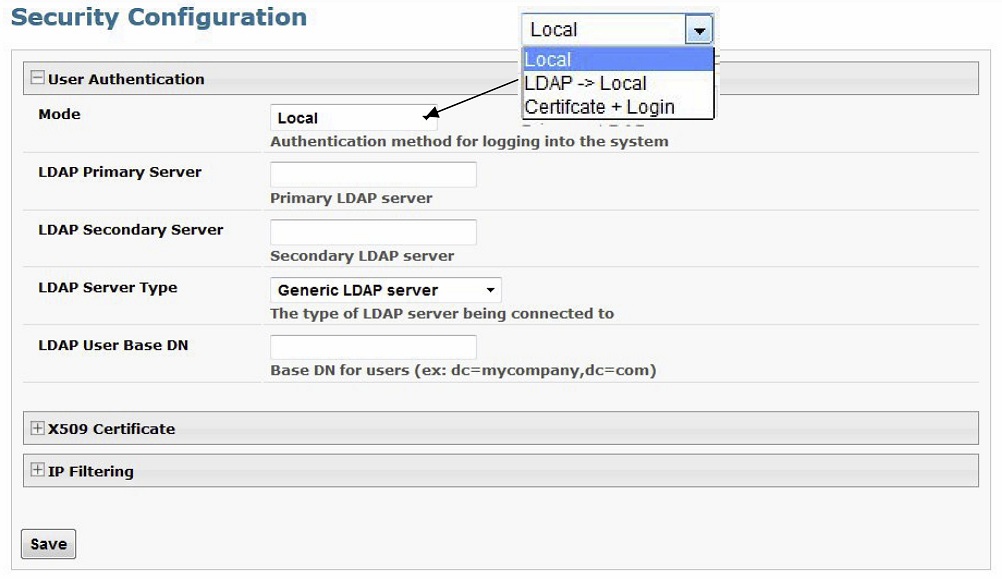
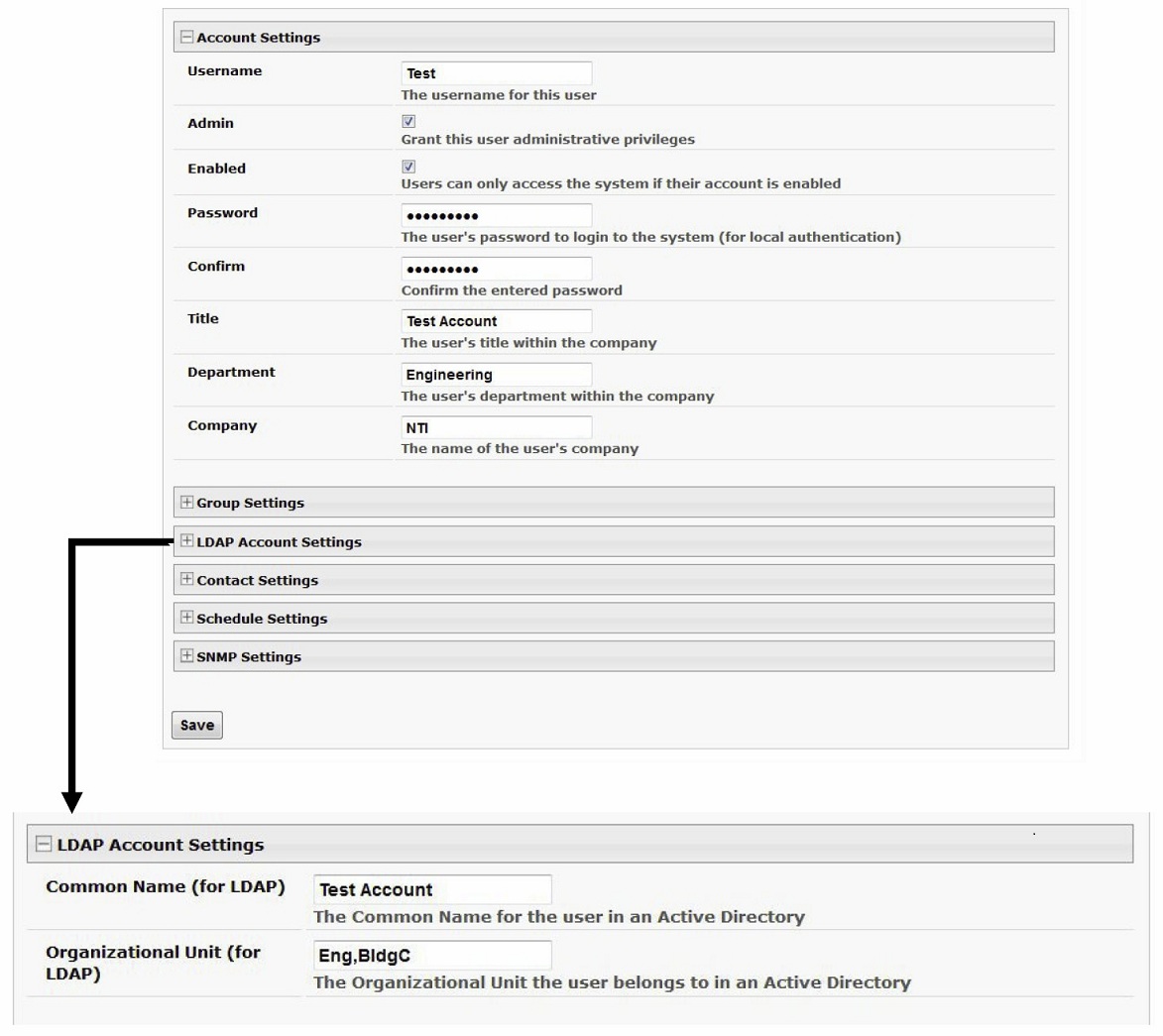
LDAP Account Settings | |
Common Name (for LDAP) | "Common Name" assigned in the LDAP server account in an Active Directory. This is often a name assigned that is different from the Username for an additional level of security. If this is the same as the Username in the "Account Settings" of this page (configured as "Test" above), this can be left blank. Spaces are allowed. |
Organizational Unit (for LDAP) | Enter the Organizational Unit the user belongs to in an Active Directory. Format is <ou,ou,etc> (like the image above—separated by commas). The order is top to bottom of hierarchy. |
When finished on this page, don't forget to click "Save."
Recovery from failed LDAP configuration – Method 1
If you do not have a second PC logged into the ENVIROMUX and your LDAP configuration is preventing access to the ENVIROMUX, do the following to re-establish a connection:
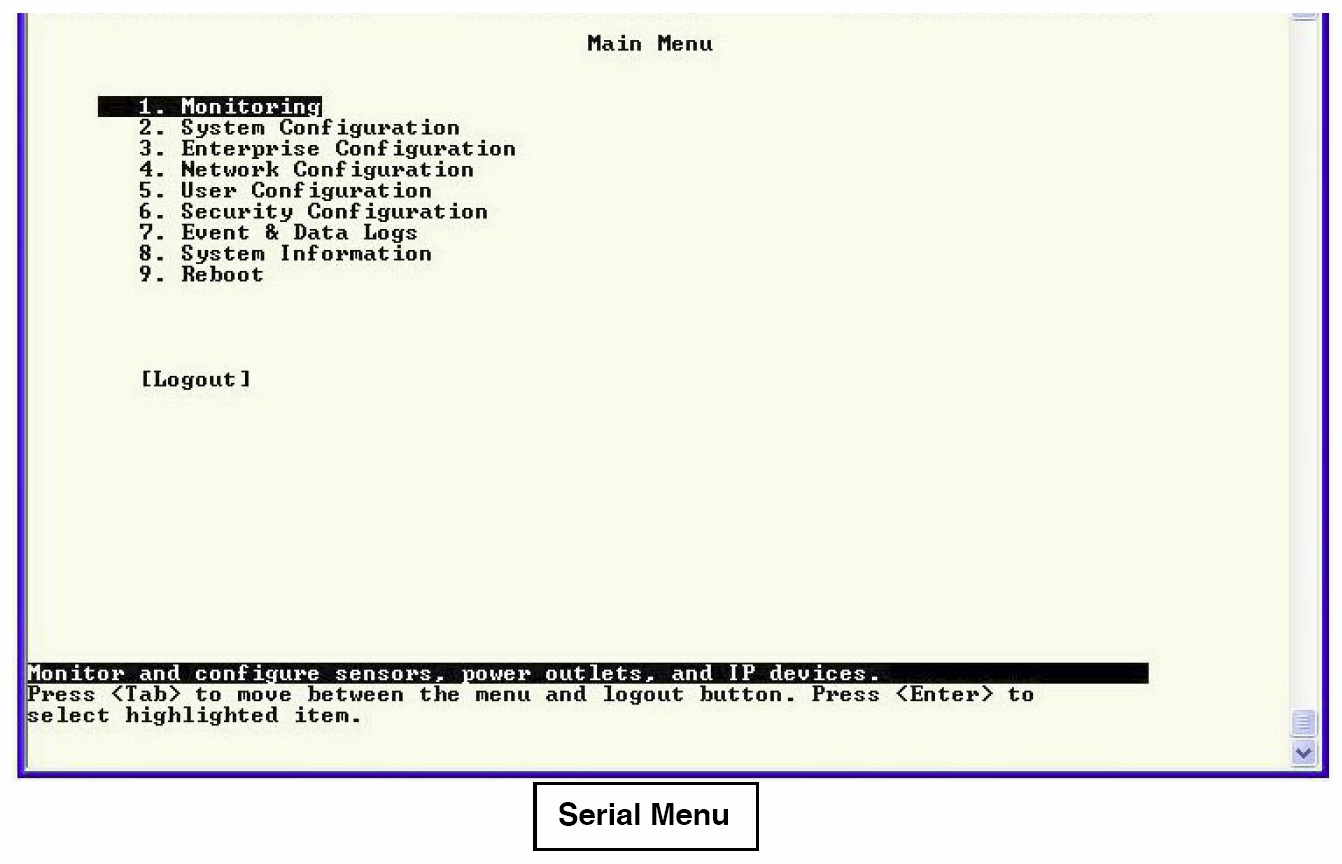
Recovery from failed LDAP configuration – Method 2
If the LDAP configuration does not work, and you don't know a valid local authentication user password:
E-2D/5D/16D models: you will have to reset the ENVIROMUX to default settings.
|
Knowledge Base Home
|
Login
|
Create Account
|
Help
|
History
|
Search
Powered by Jive Software |