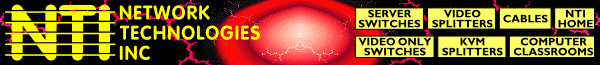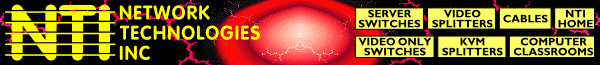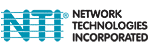ST-1X2-MMP |
Features & Applications
These electronic switches allow 2 different computer platforms to be controlled by the same keyboard and mouse. Two types are available:
- ST-1X2-MMP - A MAC and a PC controlled by a MAC keyboard and mouse
- ST-1X2-MMS - A MAC and a SUN controlled by a MAC keyboard and mouse
Both types require a multisync VGA monitor for viewing
- Control from keyboard, push buttons, or remotely
- 1600x1200 video resolution with no degradation
- Embedded micros simulate keyboard and mouse presence 100% of the time
- Automatic keyboard and mouse booting of both computers
- Keyboard and mouse can be hot swapped at any time
- Keyboard and mouse protocols are translated between computer types
- CAPS, NUM, & SCROLL LOCK are updated when switched
- Supports all keystrokes across both platforms
|
Download PDF manual
for MAC and PC switch:
 |
Download PDF manual
for MAC and SUN switch:
 |
SPECIFICATIONS
Keyboard & Mouse
- Apple extended keyboard required with 4 pin miniDIN connector (mouse plugs into keyboard)
- Both computers can boot without the keyboard and mouse connected, then hot-plug them to operate the computers
- The right mouse button on a PC is emulated by holding down "COMMAND" while clicking the MAC mouse.
- The MAC startup keys are supported.
Monitor
- Must use a Multisync VGA monitor that is able to display the video from both computer platforms
- Connector is female 15 pin high density
Control
- Switching is controlled from the keyboard, front panel push buttons or an optional hard wired remote
ST-1X2-MMP (MAC & PS/2)
MAC CPU Interface
- Keyboard connector is a female 4 pin miniDIN (mouse plugs into keyboard)
- Video connector is a female 15 pin D with 14 DIP switches for setting monitor resolution
PS/2 CPU Interface
- Keyboard and mouse connectors are female 6 pin miniDIN
- Video connector is a male 15 pin high density
ST-1X2-MMS (MAC & SUN)
MAC CPU Interface
- Keyboard connector is a female 4 pin miniDIN (mouse plugs into keyboard)
- Video connector is a female 15 pin D with 14 DIP switches for setting monitor resolution
SUN CPU Interface
- Keyboard connector is a female 8 pin miniDIN (mouse plugs into keyboard)
- Video connector is a female 13W3 with 4 DIP switches for setting monitor resolution
|