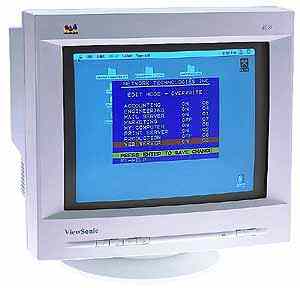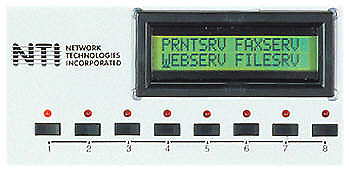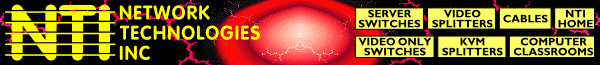
MAC KVM SWITCH OPTIONS
REMOTE CONTROL UNITS
 RMT-12-SR |
Features & Applications These hardwired remote controllers offer one or two button selection for all NTI MAC switches. They also provide visual feedback via three LED's of the mode the switch is in.
|
ON SCREEN DISPLAY OPTIONS
|
Features & Applications
|
LCD OPTION
|
Features & Applications |
OPTIONAL RS232 CONTROL
|
Features & Applications
|
Commands
|
RACKMOUNT
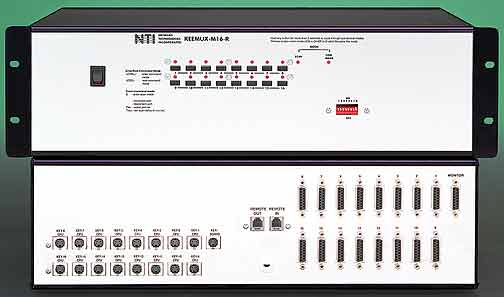 KEEMUX-M16-R |
Features & Applications A 16 port switch for keyboard, monitor & mouse in rack enclosureAny NTI switch is available in a rackmount enclosure, see the price list for cost and size information. |
 Prices & Sizes |
Order now, call 800-RGB-TECH 800-742-8324 |
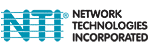 1275 Danner Dr Aurora, OH 44202 Tel: 330-562-7070 Fax: 330-562-1999 |
 |
FREE CATALOG |
International Distributors |