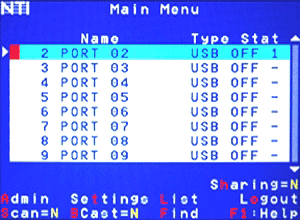RS232 Control |
RS232- Baud rate 1200 through 9600.
- Address up to 15 units, all of which can be RS232 daisy-chained and controlled by one serial port.
|
Commands- RS - causes switch to reset so that IN1 connects to OUT1, IN2 connects to OUT2.
- CS - causes one INx/OUTx connection to occur.
- CA - causes all inputs to connect to specified output.
- RO - reads what input is connected to specified output.
- RU - reads size of matrix, reports number of inputs and number of outputs on specified switch.
|
Front Panel Interface |
- Locally change ports with front panel keypad.
- Use front panel keypad to move through LCD screens.
- LCD indicates currently selected port.
- Set baud rate for RS232 control.
|
- Set unit address for RS232 multi-switch control.
- Set up user-to-computer connections.
- Save and recall up to 10 different user-to-computer configurations.
|
On Screen Display (OSD) |
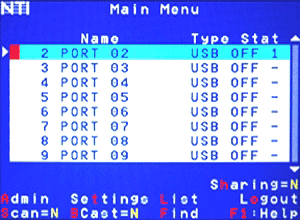 |
- Not available on 2 port switches.
- Select and control computers by name.
- Type <CONTROL> +<`> to activate OSD.
- Select or list computers by name or port number.
- Names can be up to 12 characters long.
- Control, Scan, & Broadcast functions.
- Shows names of computers on cascaded switches up to 128 ports.
- Search Mode lets the user type in the first few letters of the computer's name and the OSD will locate it.
- Help Screens assist users with the OSD.
- Display the power status of each computer.
- OS- and software-independent.
- Our OSD comes built into your switch, so you do not have to install additional hardware or software.
|
Security Features built into OSD |
|
- Advanced security included with switch.
- Each user password & name can be up to 15 characters long, and each switch can store up to 63 users.
- Administrator can enable or disable all security features and select which computers each user can access.
|
- Once security is enabled, a user or administrator must "login" in order to access any of the computers connected to the switch.
|
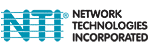
 FREE
FREE