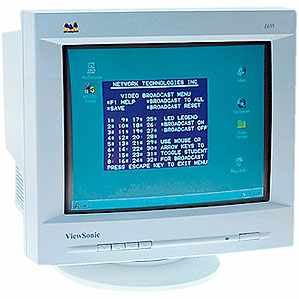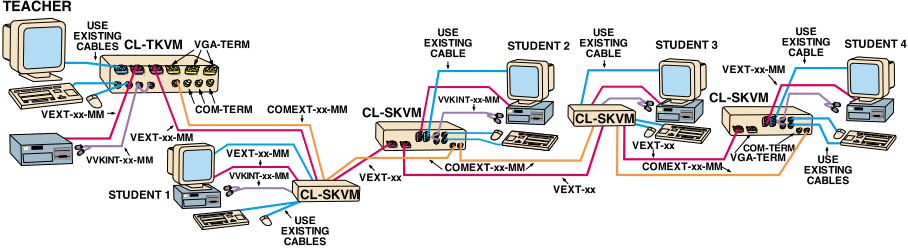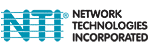Main Menu
- The main menu displays the eight available modes of operation.
- Each menu has a HELP dialog.
Inhibit
- This feature allows the teacher to disable the keyboard
and mouse for selected students.
Broadcast
- Allows the teacher to select a video source to be displayed on any or all of the students' monitors.
Override
- Allows the teacher to select a keyboard and mouse source to control another computer.
|
Status Window
- Displays the configuration of all students' systems.
Blank
- Allows the teacher to blank the screen for any or all students' monitors.
Scan
- Automatically displays any or all students' screens in sequential order.
Name Entry
- Allows the teacher to enter names for each student.
Setup
- Screen saver time can be set. Time can be from one to 60 minutes.
- Scan interval time can be set. Time can be from one second to five minutes.
- Diagnostic mode shows all keyboards and mice found on the
communications ports and displays whether they are active or inactive by teacher command. |