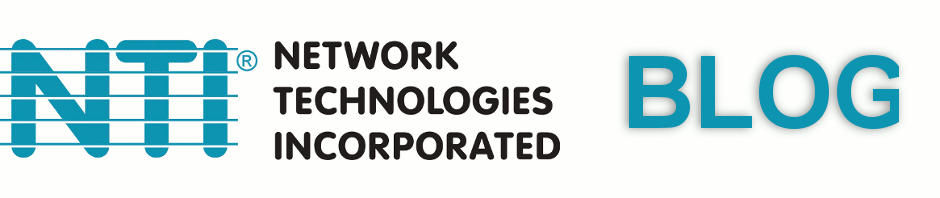Whether you are installing a new entertainment center or home theater system, or modifying an existing one, the question always remains about the best way of setting it up. With so many options for connecting devices to one another, it can get complicated fairly quickly, often leading to the dreaded “rat’s nest” of hidden cables as new devices are added. If you have to remove a component from the system, or move the system to a new location, it can be a nightmare to untangle.
Depending on the installation, you may want to locate certain devices in other locations, which may require running additional cable, adding to the frustration and overall cost. One solution to this problem is using the wiring that may have been pre-installed in the walls. This looks much nicer and allows you to locate a media device in another area, such as in a closet or basement. You can then locate the display in an otherwise difficult location that has existing wall wiring access without the expense and headache of new construction.
If you have CAT6 wiring pre-installed, our XTENDEX HDMI Extender via One CAT6 may be the perfect choice to run your high definition video from a source located up to 300 feet away. The HDMI extender requires just one CAT6 cable, and is available with optional IR control. To control the source from the display, simply attach the IR emitter and IR receiver to the extender units, and you’ll have full source control from another room with very little effort.
Installing the XTENDEX extender system is easy with pre-existing CAT6 wiring: to install the transmitter, plug it into the source with an HDMI cable, and connect it to the wall plate with a CAT6 patch cable. To connect the receiver to the system, plug it into the wall plate at the display location with another CAT6 patch cable, and connect it to the display with a HDMI cable. The small size of the extender boxes allows you to hide them easily, and only one power supply is needed to power both units.
For best results, the two wall plates should be directly connected to one another with no other devices connected, the wiring type (and all RJ45 connection points including wall plates) should be rated to CAT6 or better, the cable distances should be kept as short as possible, and the connections should be wired according to the TIA/EIA-568B specification. The desired resolution/color bit depth will determine the maximum extension distance. For more information on maximum extension distances, view the chart on http://www.networktechinc.com/cat6-hdmi-ir.html