SUN KVM SWITCH
CONTROLS UP TO 128 SUN COMPUTERS WITH ONE KEYBOARD, MOUSE, & MONITOR
Sun switch, kvm, server switch, keyboard switch, multiple sun computers, sun switches
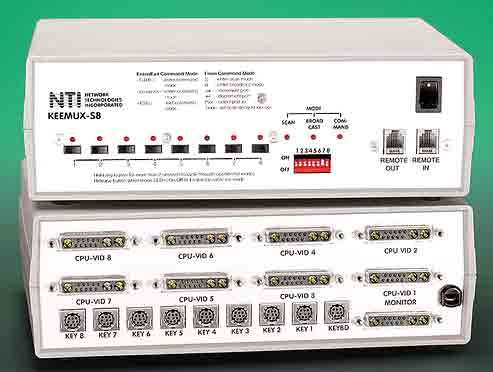 KEEMUX-S8 SUN Switch (Front & Back) | Features & Applications |
The KEEMUX-Sx SUN KVM Switch allows a user to control up to 128 SUN computers with one keyboard, monitor and mouse. Dedicated internal microporcessors emulate keyboard and mouse presence to all attached SUN computers 100% of the time so all computers boot error-free.
 |
Compatibility | Control Methods |
Keyboard
Monitor
Power
|
Buttons on Front
Keyboard
Optional-sold separately |
CASCADE SUN KVM SWITCHES TO CONTROL UP TO 128 SERVERS | |
|
|
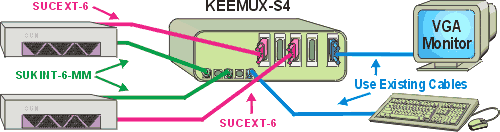
| AVAILABLE SIZES & INTERFACE CABLES | ||||||||
| NTI Part # | # of Ports | Put in Shopping cart |
Keyboard & Mouse Cable |
Monitor Cable | Size (In.) WxDxH |
Rack Size | Download a PDF Manual | |
| Rack Units | WxDxH(In.) | |||||||
| KEEMUX-S2 | 2 | Buy now |
SUKINT-xx-MM (To 75 Ft.) or SUKEXT-xx-MM (To 250 Ft.) |
SUCEXT-xx (1900x1200) |
8x6.2x2.6 | 1RU | 19x10x1.75 | |
| KEEMUX-S4 | 4 | 10x7.5x3.3 | 1RU | 19x12x1.75 | ||||
| KEEMUX-S8 | 8 | 10x7.5x3.3 | 1RU | 19x12x1.75 | ||||
| KEEMUX-S12 | 12 | 11.5x7.9x6.2 | 3RU | 19x10x5.25 | ||||
| KEEMUX-S16 | 16 | 11.5x7.9x6.2 | 3RU | 19x10x5.25 | ||||
| KEEMUX-S24 | 24 | 18.5x9.8x7.3 | 4RU | 19x10x7 | ||||
| KEEMUX-S32 | 32 | 18.5x9.8x9.1 | 5RU | 19x10x8.75 | ||||
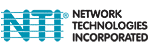 1275 Danner Drive Aurora, OH 44202 Tel: 330-562-7070 Fax: 330-562-1999 |
 FREE FREECATALOG |