Video Matrix Switch Control Methods
Standard control methods for the Video Matrix Switch include RS232 control, Ethernet control, and front panel buttons.
RS232 Control
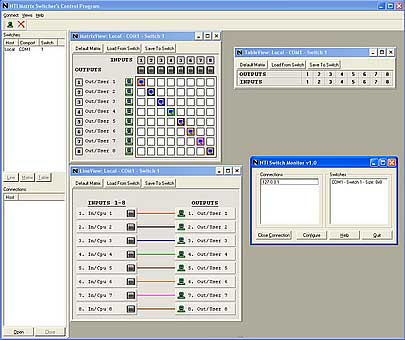
Screen Shot of the NTI Switch Control Program with GUI interface.
RS232 Control
- Standard control method.
- Configuration and control can be done through the serial port.
- Baud rate: 1200 through 9600.
- Address up to 15 units with one serial port.
- Changes multiple input-to-output connections quickly and efficiently.
Commands
- RS - causes switch to reset so that IN1 connects to OUT1, IN2 connects to OUT2.
- CS - causes one INx/OUTx connection to occur.
- CA - causes all inputs to connect to specified output.
- RO - reads what input is connected to specified output.
- RU - reads size of matrix, reports number of inputs and number of outputs on specified switch.
- EA - set the IP address.
- EM - set the IP mask.
- EG - set the default gateway.
- ET - set the webserver timeout.
Downloads & References
NTI Switch Control Program
- Supports Microsoft Windows® 95/98/NT/ME/2000/XP/Vista/7.
- Intuitive graphical software provides fast switch control of up to 15 NTI switches using an RS232 connection.
- Control switches with simple drag-n-drop interfaces.
- Supports control over daisy-chained configurations.
- Save and load feature allows frequently used matrix switch configurations to be recalled with the click of a button.
- Up to nine configurations can be saved/recalled from the switch's internal memory.
- Automatically displays status for all attached switches each time the program is started.
- Auto-Update: the view will automatically update when the switch changes configuration.
- Includes HTML help feature.
- View and control multiple switches simultaneously with three unique and powerful views:
- Matrix View
- Table View
- Line View
Back to Top
Front Panel Interface
- Configuration and control can be done using the front panel buttons.
- Keypad allows selection of the input source to be routed to the desired outputs.
- LED Matrix Display visually shows which inputs are connected to which outputs. (Available on the 16x8, 16x12, 16x16, 32x8 and 32x16 video matrix switches.)
Back to Top
Ethernet Control
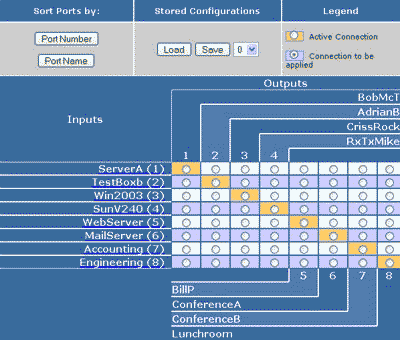
Screen Shot of Web interface.
Ethernet Control
- Standard control method.
- Female RJ45 connector.
- 10/100 BaseT Ethernet interface.
- Supported protocol: HTTP, HTTPS, Telnet.
- Configuration and control can be done over the Internet via Web Server or Telnet.
Telnet
- Security is ensured by the Administrative password.
- Commands are similar to RS232 commands.
- The telnet server listens on ports 2000 and 2005.
- Port 2000 is for an operator telnet session.
- Port 2005 is intended for a software control type session.
Downloads & References
Web Server
- Password (optional SSL encryption) and Administrator configurable timeout to ensure security.
- Up to 25 users can be logged into the web page at one time.
- Users and administrators can access the following pages:
- Switch page - connect any input to any output, save and recall up to 10 connection configurations, force compensation on all ports. Ports can be listed in order by port name or port number.
- Change Password page - administrator and users can change their password (passwords are between 5 and 16 characters long inclusive).
- Help page - review documentation on the usage of the web interface.
- Update Webserver page - restart the webserver to resynchronize all settings with the Veemux proper.
- Logout page - view currently active users and logout of the web interface.
- The Administrator can access the following Administrative only pages:
- Web Setup page - configure IP address, subnet mask and timeout.
- Serial Setup page - configure serial speed and serial settings.
- Ports Settings page - assign names to video inputs and outputs.
- Update Firmware page - load firmware updates to the VEEMUX Switch.
Back to Top
Infrared Control Option
Infrared Control Option
(For 4- and 8-Input SM-nXm-15V-LC Models)

IRT-UNV
Infrared Control Option
(For 4- and 8-Input
SM-nXm-15V-LC Models)
Infrared Control Option
(For 4- and 8-Input
SM-nXm-15V-LC Models)
- Transmitter can be up to 30 feet away.
- Control up to 15 switches with one remote.
- Power: Two AAA batteries (included)
- Option available for 4- and 8-input SM-nXm-15V-LC models only.
- IRT-UNV is sold separately.
Infrared Control Option
(For 16- and 32-Input SM-nXm-15V-LCD Models)

IRT-64X32
Infrared Control Option
(For 16- and 32-Input SM-nXm-15V-LCD Models)
Infrared Control Option
(For 16- and 32-Input SM-nXm-15V-LCD Models)
- Transmitter can be up to 50 feet (15 meters) away.
- Control up to 4 switches with one remote.
- Controls a maximum of 64 inputs and 32 outputs.
- Power: Two AA batteries (included)
- Add "-IR" to part number to specify this option.
- Option available for 16- and 32-input SM-nXm-15V-LCD models.
- IRT-64X32 is sold separately.
