NTI SNMP Plugin for Zabbix
Integrate ENVIROMUX monitoring systems with the Zabbix open source monitoring package
SNMP Plugin for Zabbix
SNMP Zabbix Template Generator |
| The NTI SNMP plugin generator (check_nti_snmp.pl) supports generating Zabbix templates. |
Generating a Product Configuration |
| To monitor NTI products with the NTI SNMP plugin for Zabbix, you should first use the script to assist in generating a proper configuration. Using the script to generate the proper configuration greatly eases the burden of deciphering the MIB, interpreting sensor values, etc. To generate a configuration using the script, pass the -m config option, as shown in Listing 1. |
Listing 1: Calling the script to generate a configuration The script will then ask for what type of template to generate. Select the Zabbix solution to generate the template, as shown in Listing 2. |
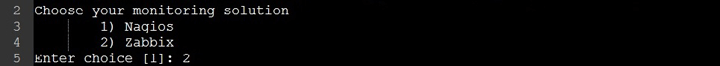 Listing 2: Choosing Zabbix as the monitoring solution The script will then ask for some information required to generate a configuration, such as product type, IP address, and SNMP community string. An example of the information requested by the script is shown in Listing 3. |
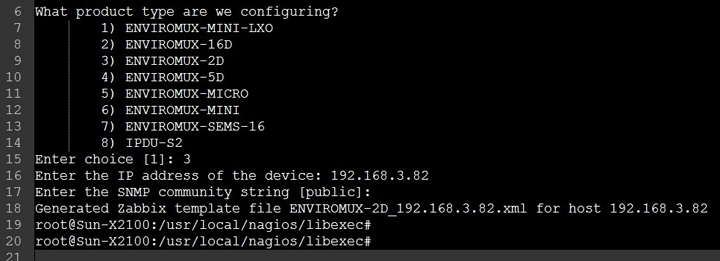 Listing 3: Information requested by the script to create a product configuration After entering all requested information, the script will generate an appropriate template based on your input and the message "Generated Zabbix template file <file name> for host <host name>" will be displayed. Once the template is generated, import the template into Zabbix. Next, setup the host as shown below with SNMP interfaces. Any additional triggers/graphs can be setup for the template as required. |
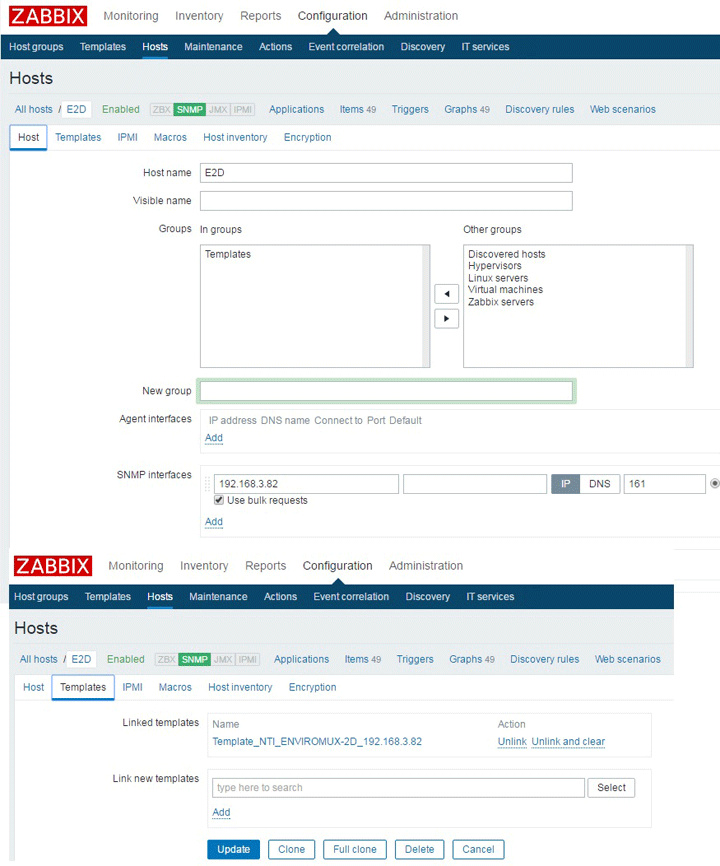 Once the template and host settings are as shown, sensors can be monitored from the Zabbix dashboard. |
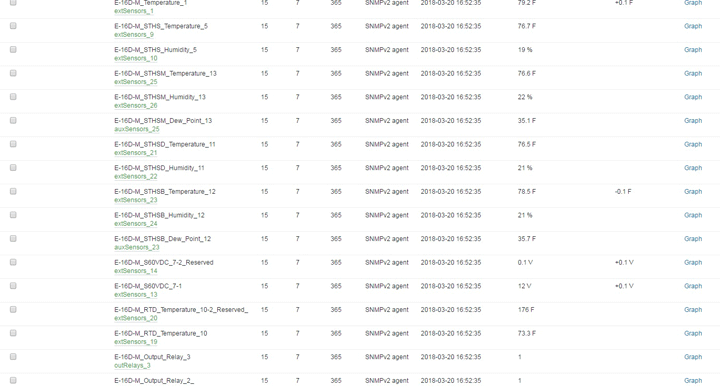 Sample Sensor Graph: |
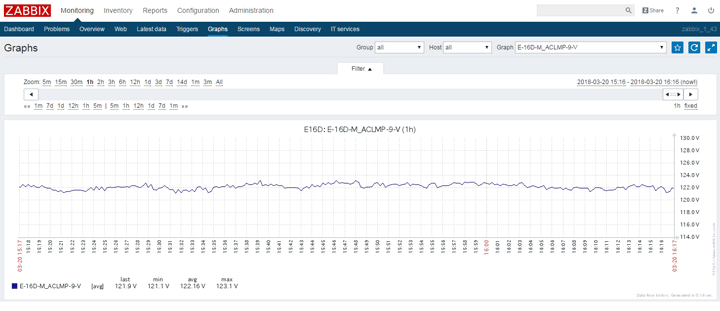 |
