Support » Technology Center
Support
- Contact Us
- Warranty Policy
- Return Policy
- Product Evaluation
- Privacy Statement
- GSA Pricing Schedule
- SAE AS5553 Conformance
- Technology Center
- Connector Pinout
- Online Catalog
- Knowledge Base
- Editorial Contact:
- Sabrina Moran
- sabrina.moran@ntigo.com
- Phone: 330-562-7070
- Fax: 330-562-1999
EDID Handling in Repeater Devices – KVM Splitters, Video Extenders, etc.
-
What is EDID?
Extended Display Identification Data (EDID) is a VESA-standardized data structure provided by a display (VGA, DVI, HDMI, DisplayPort) and is used to describe its identity and capabilities to a connected source. The EDID of a display includes the manufacturer’s name and serial number, product type, timing data supported by the display, display size, luminance data, pixel mapping (for digital displays only), and more. - EDID simplifies the process of setting up and optimizing displays. The connected video sources read the displays’ EDID information and automatically generate the compatible output. This eliminates the need for a user to manually configure each display.
-
EDID Handling in Repeater Devices
When installing AV/IT systems that consist of multiple displays, video sources, and repeater devices (such as extenders, splitters and switches); it is important that the repeater devices support EDID for optimal video outputs. Repeater devices are placed between the source and display and retransmit the source signal over a further distance, at a higher level, or at a higher power depending on the type. EDID management is implemented in three different ways in repeater devices – pass-through, built-in and learning. Pass-through EDID
Pass-through support directly transfers the EDID data from a display to a source – no extra steps required. While this offers convenience, it could pose a problem in applications with multiple displays when they are different models. As a result, this type of EDID is most often found in video and KVM (keyboard, video, and mouse) extenders. Video and KVM splitters and matrix switches with pass-through support will only broadcast the resolution based on one display, which may cause video output incompatibility if the displays have varying specifications.-
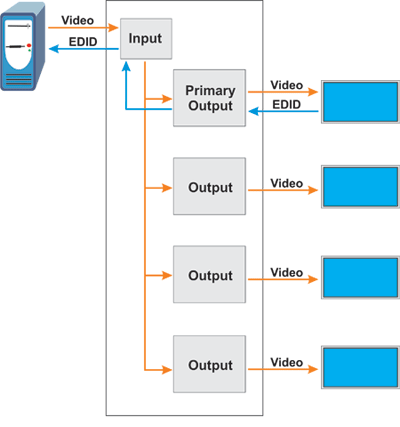
Pass-through EDID on KVM or Video Splitter - A repeater device that uses pass-through EDID will not feed information to the connected source until a display is physically connected. This can cause problems, since some sources only output video if they detect a valid EDID at boot time. However, many repeater devices that use pass-through EDID also offer built-in EDID to provide a generic EDID table emulation to the video source when a monitor is not connected, thus avoiding potential display problems.
- When using pass-through EDID with multiple displays on a switch or splitter, hot-plugging a monitor can cause blinking on the other connected monitors depending on the monitor port affected. Each repeater device that supports multiple displays has a designated main port through which EDID data is passed. Thus, if a different monitor is hot-plugged into the primary port, blinking may occur on the other connected monitors if the monitor's EDID has changed. However, if the hot-plug happens at a non-primary port, no blinking will occur as the repeater device does not register an EDID change.
- For basic source to single display arrangements with an extender, pass-through support is ideal since the source and display operate as if they were directly connected together. If multiple identical displays are used in a switch or splitter configuration, pass-through EDID will work just fine.
Built-In EDID
Built-in EDID indicates that the repeater device contains its own internal EDID data table, and will pass that same data back to the source. Thus, it effectively emulates the information a display would normally transmit. It is worth noting that in this configuration, the repeater device will isolate all EDID data from attached displays so that only the internal data in the repeater device is seen by the video source. If multiple displays are used, a common resolution will have to be selected from those available. In this case, it is crucial to ensure that the displays and sources used in AV/IT systems collectively support at least one desired resolution that the repeater device offers.-
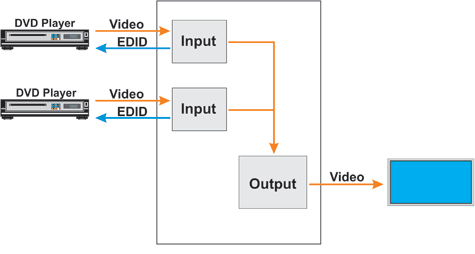
Built-in EDID on KVM or Video Switch - A display hot-plugged to a switch or splitter using a generic built-in EDID table would not cause the other connected displays to blink, because the EDID data transmitted to the source does not change when a new display is connected. However, be careful as, if the hot-plugged monitor does not support the resolutions of the generic EDID table, the display will not work. With built-in EDID on the repeater device, the connected source will always have valid EDID information regardless of whether a display is actually connected. Thus, there is no need to have all parts of the configuration powered up before turning on the source, because the source will think that a display is connected.
- Built-in EDID works for AV/IT systems that use either a single display or multi-display configurations (different or identical) as long as the connected monitors support a common resolution provided by the source and generic EDID table. However, if the compatible resolution cannot be selected, either due to restrictions by the source or being unsupported by the built-in EDID table, the displays will not work. Since every part of the configuration needs to support at least one common resolution for the displays to work, built-in EDID is the least flexible of the three EDID types.
EDID Learning
EDID learning or virtual programming means that the repeater device is capable of either capturing the EDID data from a single attached display; or compiling a custom table of resolutions that are supported by all of the attached displays in a multi-display configuration.-
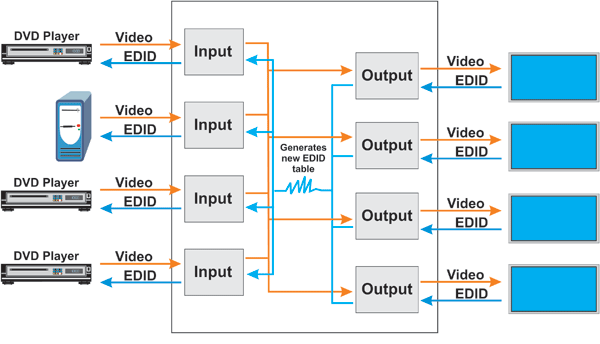
EDID learning on KVM or Video Matrix Switch - The use of EDID learning on switches and splitters always carries the possibility of blinking when the EDID information is changed. For example, when a new display is hot-plugged into a switch or splitter, there may be a brief video dropout on the other connected monitors as the video source is adjusting its output resolution according to the updated EDID table. However, connecting a new monitor does not always cause blinking. The potential for blinking is dependent on the chip used in the repeater device and how it qualifies a change in EDID; there can be situations where even turning a monitor off and on can cause blinking as the chip registers an EDID change, and also conditions where a new hot-plugged monitor does not result in EDID changes and thus will not cause blinking.
- When dealing with different displays that do not share the same native resolution or aspect ratio, EDID learning provides a flexible solution in that only those resolutions compatible with all attached displays are compiled into a single EDID table.
Conclusion
When setting up complex AV/IT systems, potential problems with EDID can be avoided by ensuring all repeater devices used can handle and pass EDID data, and by trying to use the same type of displays across the configuration. If varied displays are needed, select a compatible repeater device (extender, splitter, or switch) with the appropriate EDID support to bridge the differences. Additionally, consider using EDID emulators to smooth out synchronization issues between different sources and displays in a multi-display configuration if the sources and displays cannot be optimized.Repeater Devices Offered By Network Technologies Inc
Network Technologies Inc (NTI) offers a wide range of video/audio and KVM extenders, switches, splitters, and matrix switches that provide EDID support for all types of display configurations. The VEEMUX® SM-nXm-DVI-LCD DVI Video Matrix Switch, for example, routes video from up to 32 sources to up to 32 displays. The 4x4 and 8x8 models support all three forms of EDID support: pass-through, built-in and learning, while the 16x16 and 32x32 models support built-in and learning. All units can automatically create their own custom EDID table as part of the EDID learning feature for quick set-ups. With such comprehensive options available, NTI offers an extensive range of solutions for numerous display needs.EDID Emulators Offered By NTI
NTI offers a line of EDID Emulators to resolve signal handshaking problems between a source and a display. Options include: 4K DisplayPort 1.2 EDID Emulator, 4K HDMI 2.0 EDID Emulator, and VGA EDID Emulator.About Network Technologies Inc
Network Technologies Inc (NTI), established in 1984, is a leading manufacturer of high quality IT and A/V solutions. NTI products (environment monitoring systems, multiviewers, extenders via CAT5, audio/video matrix switches, and KVM switches) are designed, manufactured and tested at the company headquarters in Aurora, Ohio, and are backed by a two-year warranty on all parts and labor. NTI products are used worldwide by leading companies in every industry, including manufacturing, retail, government, education, healthcare, financial services, entertainment, worship, broadcast, and telecommunications. NTI is dedicated to delivering solutions that are of exceptional quality, reliable performance and innovative technology. For more information, visit: www.networktechinc.com.